Printing from an Apple Mac running Leopard or above
You can now (July 2010) use all WBS student printers, and all staff Ricoh devices, from an Apple Mac running at least OS X 10.4. Other staff printers (eg. colour) can be added on request - we may in some circumstances need to borrow your Mac to do this. The method below will work when connected to both the wired network (authorised staff and phd students) and the wireless network service.
Important - you must use Firefox to install printers using the iPrint client - this will not work in Safari.
It is necessary to install the iPrint Client for Mac 5.00 - you can find this in the top right corner of our iPrint printer list - http://iprint.wbs.ac.uk
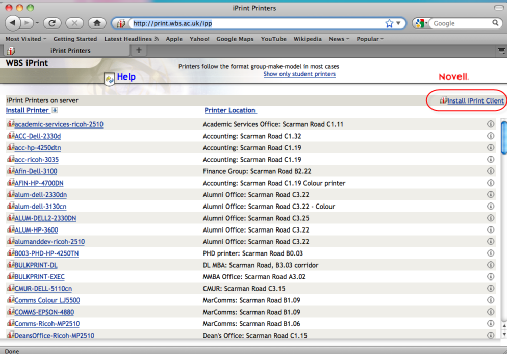
Download the client, and double click the downloaded file.
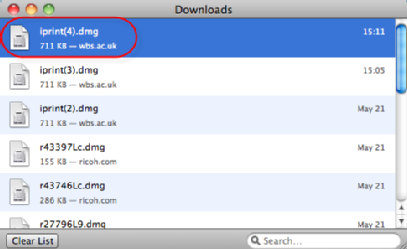
And the file inside that...
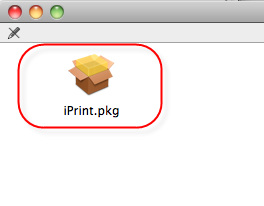
Click through the installer, and type the username and password that you use to log in to your Mac to allow the installer to make changes to your machine.
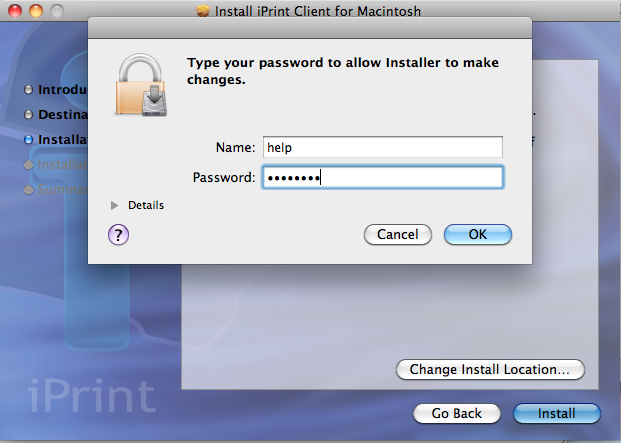
Now you can locate your printer (which is often the one pictured if you're a postgraduate student) - click a printer to install, then enter your WBS username and password into the iPrint dialog box.
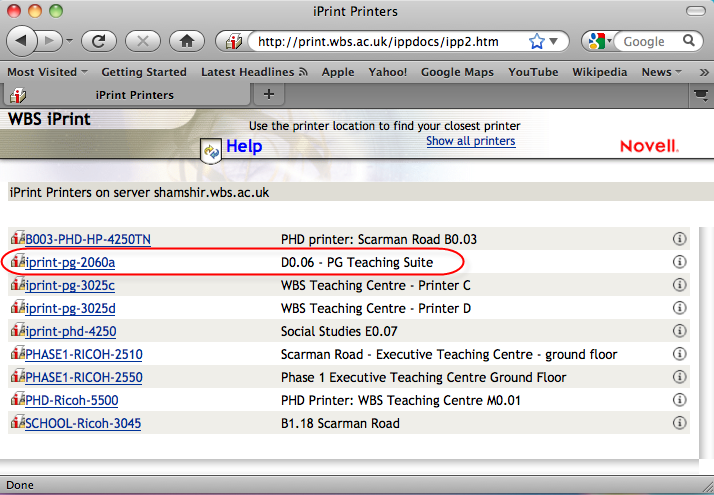
Firefox will close when done - this is normal.
Please use http://help.wbs.ac.uk/call to contact us if you have problems with these instructions.
