Office 365
What is Office 365?
Office 365 is a set of web-based tools that you can use to create, edit, manage and share documents, and communicate with any other member of University staff from any computer that has internet access, including Macs. It is provided by Microsoft.
The full set of Office 365 tools is available to all staff and all students.
What can I do with Office 365?
The Outlook webmail service with its email, calendar and people features, is part of Office 365, but there are also several additional features, all of which can make collaborative work and working away from your office easier. You can:
- Create, edit, store and share files online and access web versions of Microsoft Office apps
- Quickly and easily start web conferences
- Have your own profile
- Flexible collaboration with Office365
How do I access Office 365?
You can access Office 365 through your normal webmail screen (webmail.warwick.ac.uk), or by going to office365.warwick.ac.uk. In the top left there's a button to quick-launch Office 365 apps, and a link to the top level Office 365 page as highlighted below.
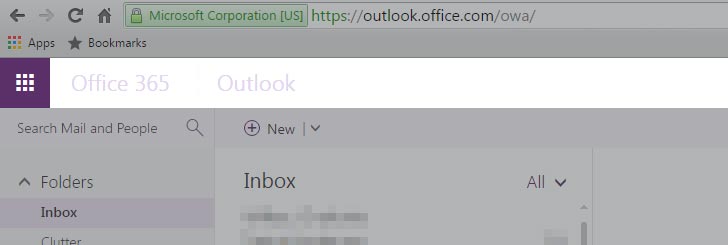
This should work on any type of machine, including Macs and Linux machines.
Support and feedback
If you want to pass on any feedback about Office 365, please use our online Office 365 feedback form.
Training
We're currently offering the following training courses for services related to Office 365:
After you've been on one of our courses, we can also offer some one-to-one help if you need it.
Office 365 and Office 2016
Office 365 and Office 2016 are not the same thing, but they do work well together. Office 2016 is a desktop-based set of apps - basically the latest version of what Office 2013 was. Office 2016 does, however, enable you to work more easily with things like OneDrive for Business, which are part of Office 365.
