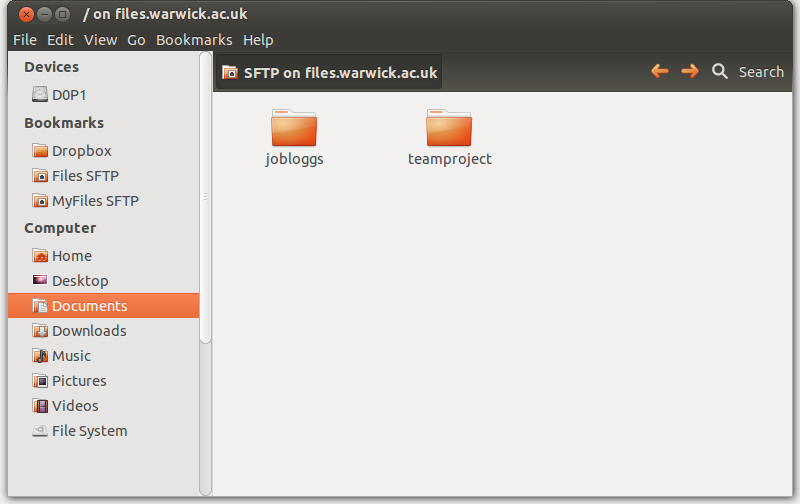Linux setup
Since Files.Warwick uses SFTP there are many apps and libraries you can use to connect to it. The simplest is to use the support that comes with your file manager. In this example we're using Ubuntu, but it works the same in any other Gnome desktop using Nautilus, and KDE has similar support for SFTP. For any other programs, simply look in their documentation for general SFTP information.
Open a file browser window and enter sftp://files.warwick.ac.uk/ into the address bar, and then press Enter. You'll be asked for a username and password, which should be your ITS login. It may also ask you how long you want it to remember your login.
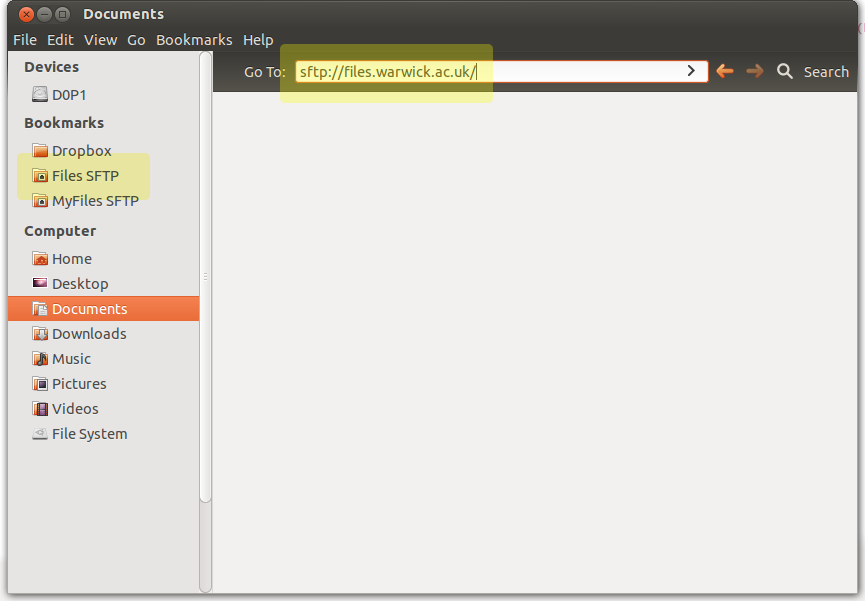
You should see at least one folder. Each folder is a Files.Warwick filespace that you have access to. Now you can bookmark the location for easy access later.