RSS page template
Use the RSS feed page template to embed an RSS feed in the centre content of a SiteBuilder page. You can show an RSS feed on the right-hand side of any page template.
Note: This process only applies when using the old visual editor. To add an RSS feed in the Components Editor, use an RSS feed component.
In this article:
Create an RSS feed page in the old visual editor
-
Browse to the parent page under which you want to add the page containing the RSS feed.
-
Go to Edit > Create a new page:
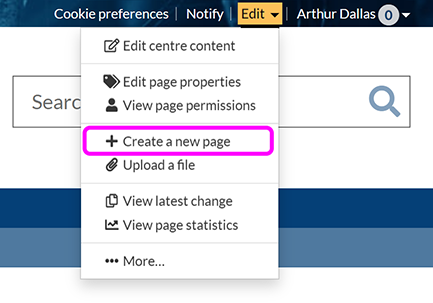
-
Select Change page template to expand the options, then change the page template to RSS feed.
-
Enter the URL of the RSS feed in the Feed URL text box.
-
To show all items in the RSS feed, select Show all items. Otherwise, enter the number of items.
-
Specify whether you want to show the content of each item in the RSS feed. If you select Show the content of each item, the full content displays in your page. To show the title and date of each item only, unselect the checkbox.
-
Enter the URL, page heading, title bar caption and link caption. For a description of these properties, see: create a new blank page.
-
Enter the keywords and page contact.
-
When you have finished editing the page properties, select Create new page.
Add an RSS feed on the right-hand side of an old visual editor page
- Go to the page where you want to show an RSS feed on the right-hand side.
- Go to Edit > Edit page properties.
- Expand Advanced properties.
- Ensure that Span right-hand side is not selected.
- Select RSS feed from the Special right-hand side drop-down list.
- Enter the URL of the RSS feed in the Feed URL text box.
- To show all items in the RSS feed, select Show all items. Otherwise, enter the number of items to show.
-
Specify whether you want to show the content of each RSS feed item. If you select Show the content of each item, the full content displays on your page. To show the title and date of each item only, unselect the checkbox.
- When you have finished editing the options, select Save changes.

