Step 1: Find the Edit Your Groups page
As the owner of the blog, you have access to its admin page. Editing your groups is one of the options listed on the admin page.
1.1 To view the list of options, click on the link to the admin page. This is at the top-right-hand corner of your blog, just to the left of the sign-in/sign-out link, as shown in this screen-image:
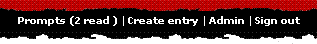
[Note, yours may look different depending on your blog style.]
1.2 When you have clicked on the admin link, you will see the admin page. This page lists the admin options that are available. The Edit My Groups option is inlcuded in the second part of this list, under People, as show in this screen-image:

You should now click on the link to Edit My Groups. This will display the Edit My Groups page.
