Step 5: Create a tutor-only entry
Now that you have created the My Tutors blog group, you can at any time create a blog entry that is restricted to that group. Only you and your tutor[s] will be able to read it and comment on it. This next step explains how to create such an entry.
5.1 To create this entry, first of all select the Create Entry menu from the top-right-hand corner of the page (next to the Admin link). From this list, select Private Entry (Just Me), as shown in this image:

5.2 This should display the Create Entry page. Towards the top-right of this page, you should a set of two options, one listing 'Who can see this entry?' and the other listing 'Who can comment on this entry?'. At the moment these should both be set to Just Me, as in this image:
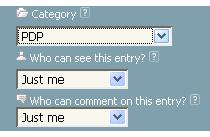
5.3 To make your new entry available to your tutor[s], you must modify both of these boxes so that they both are set to My Tutors, as in this image:
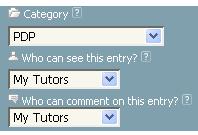
5.4 Once you have done this you may continue with writing and publishing your entry.
