Check Your Result
Correct outcome?
To check that you have made your e-portfolio world viewable, scroll back up to the top of the Edit Permissions page, until you see the following box called 'View Permissions'-
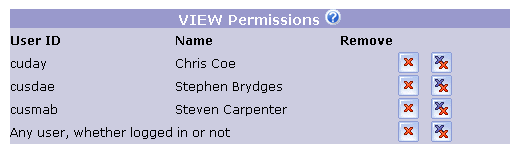 |
If the line 'Any user whether logged in or not' is present, then your e-portfolio can now be seen by the entire world!
 |
Click Done at the top of the page to return to the Main Edit page. Click Done again on this page to return to your e-portfolio.
 |
You have now completed this guide!
Return to the 'how to' guides
